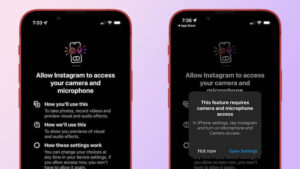In this guide we will explore how to find saved reels on Instagram account, this can be done from a web browser, Android, or iOS device, and works all the same.
Instagram by default makes this option obscure to access since it is buried in the settings menu.
How to See Saved Reels on Instagram
Unlike photos, Instagram does not give you the option to save reels directly to your device’s album, since reels are short videos and not photos.
Instead, Instagram only allows you to save reels on your Instagram app, to view these saved reels follow the steps below:
- Open the Instagram app and go to your profile page.
- Next tap on the Menu in the top right corner. (the icon with 3 horizontal bars)
- A sliding menu will appear, tap on Saved
- The Saved page will appear showing all your saved content organized into albums
- Tap on All Posts
Now you can all your saved reels including photos, and you can distinguish reels by the video player icon.